
Home

Space

Artwork

Book

Games

Screensavers

Wallpapers

Photos

360° Pictures

Music

Linux

Archive

About

Contact
Sponsor

|
|
Moonphase 3.4
Copyright 2017 Henrik Tingstrom, Freeware
Added moon distance in miles. The issue "The view of a location is
not correct on the map!" is answered below, see the FAQ!
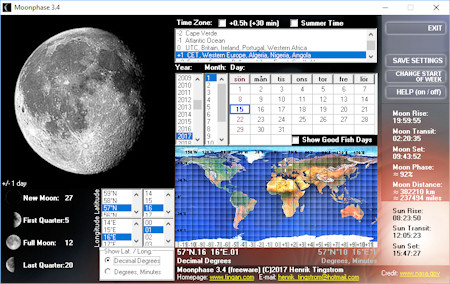
Moonphase 3.4 (the Northern Hemisphere)
Download_Moonphase 3.4 (the
Northern Hemisphere,1500 kb)
(Klicka
här för
svensk version 3.3)
(Cliquez ici pour
la version 3.3 française från 2009)
Download_Moonphase 3.3 - the Southern
Hemisphere (Copyright 2009, 1500 kb)
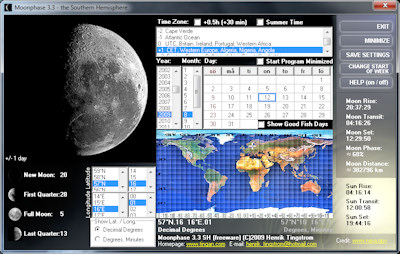
Moonphase 3.3 - the Southern Hemisphere
Displays the current
moon phase of current day as an icon in the Activity field. You can change time
zone, latitude and longitude (you can also click on the map!) to get a more accurate
moon distance,
moon rise, moon transit and moon set times and also the sun rise, sun transit and sun set. A little bonus: If
you like to fish, mark the 'Show good fish days' option (fishing calendar, derived from 'the anglers Almanac').
Awards and reviews
FAQ
Question: The view
of a location is not correct on the map!
Answer: The option (Win7), Control Panel/Apperance and
Perzonalization/Display/"Make it easier to read what's on your screen" is changed
to "Medium" or "Larger". Default is "Smaller". If bitmaps (pictures) also be
resized, they would look blurred. The map is a bitmap. Change the option to "Smaller".
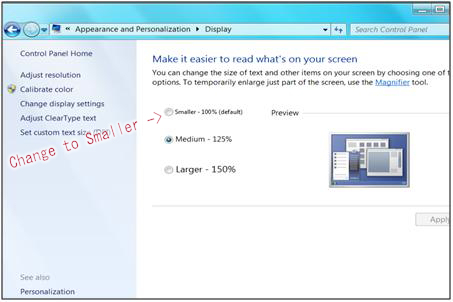
Question:
After installation, I keep getting 'Runtime error 217 at
0000671A'. What is wrong?
Answer: Known date format when the error might occur: 'Thai'.
Change the regional settings to British date format.
Credit
|
|
My
Freeware
Space

Moonphase 3.4

3D Solar System 3.9

Earth Day Night 360
|


